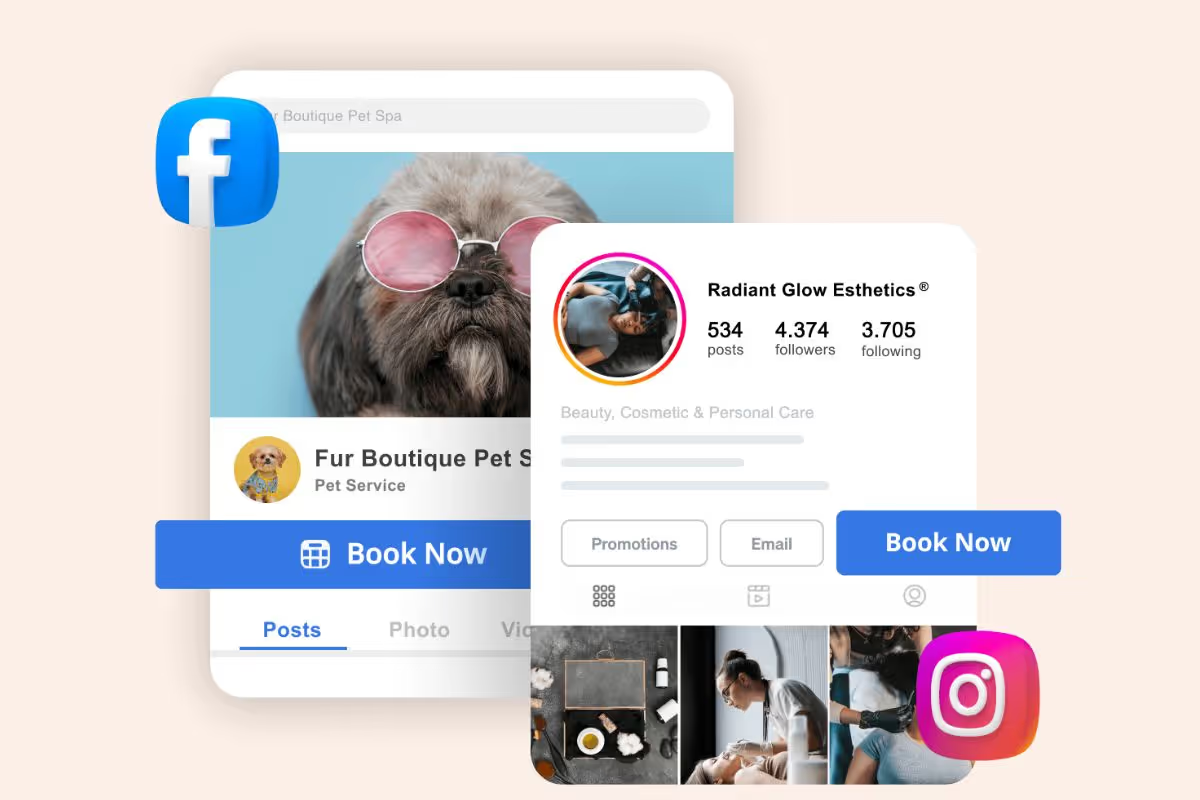
Instagram is a great way to market your business, especially when you want to grow your bookings. You can provide useful information to your clients, such as tutorials, before and after photos, a pricing list, and even making your online booking page available to them.
To encourage people to visit your business, you must include call-to-action everywhere on your profile, from your feed to the photo descriptions.
A great way to add call-to-action to your profile is to activate your “Book Now” button on Instagram. According to statistics, 76% of clients use mobile devices to book appointments. Did you know that online booking reduces staff labor by doing the administrative work for them?
There are some main reasons why it is essential to have an online booking system linked to a button on your Instagram profile:
In this post, you’ll discover everything you need to know about accepting bookings via Instagram and how you can activate the “Book now” button on your profile.
If you’ve been trying to activate the “Book Now” button on your Instagram page with a certain app and you couldn’t, it’s because the scheduling app you’re looking for is not an official partner of Instagram. Therefore, to be able to activate the button, you must choose a scheduling app listed in your Instagram settings.
For example, Goldie is an Instagram partner, and its users can now link their scheduling app with the Instagram booking button, absolutely free. All you have to do is to install the Goldie scheduling app from the App Store or Google Play, set up your business details and your online booking page, and then you can activate your “Book Now” button.
Go to your Instagram business page, click on “Edit profile,” go to “Action Buttons,” choose “Book Now,” select Goldie, connect your Goldie account with your Instagram business page. You’re ready to have a fully booked schedule without any effort. Below is a step-by-step guide on how to do it:
Open the Instagram app and navigate to your business profile page. Then, select “Edit Profile”.
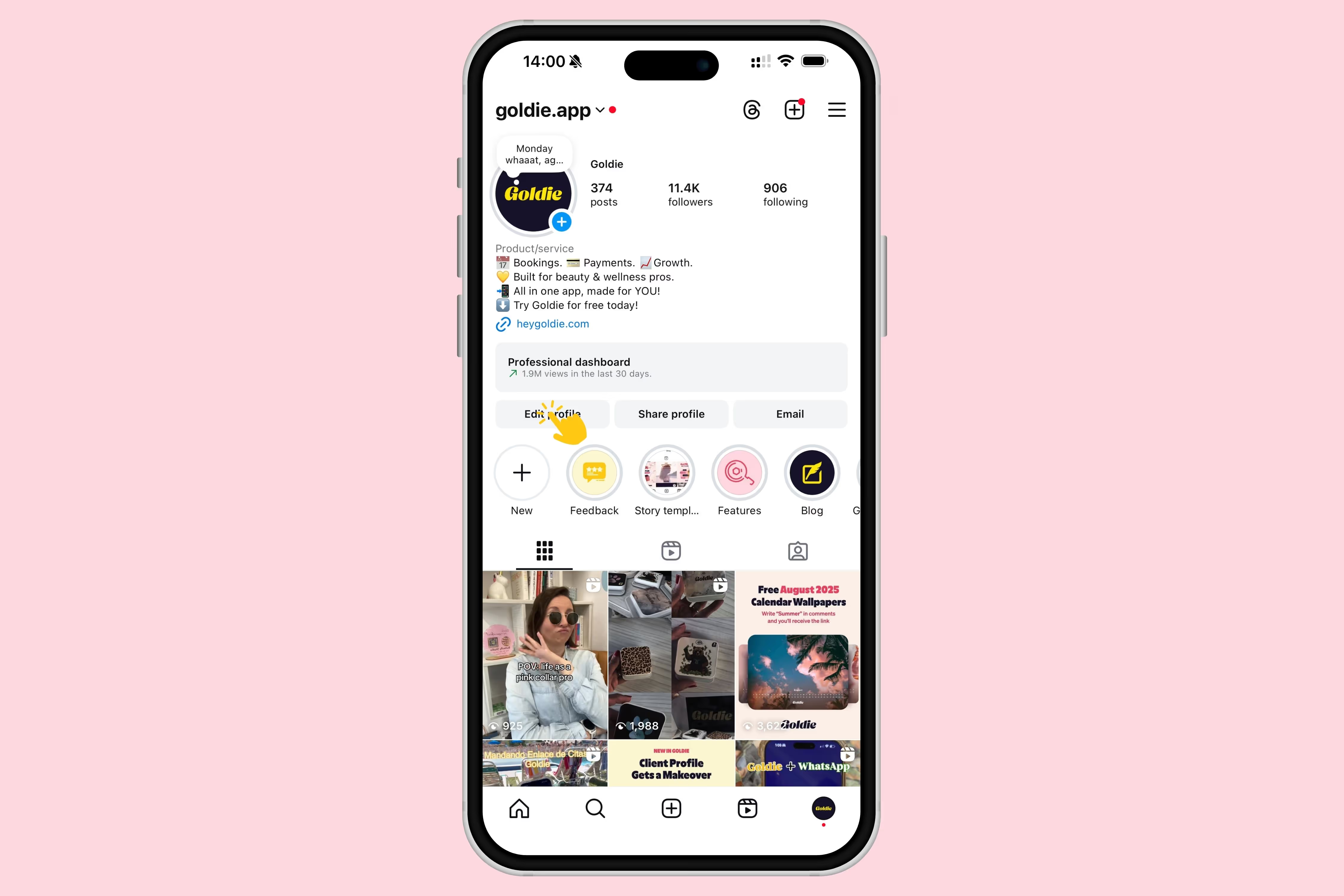
Tap on “Contact options”.
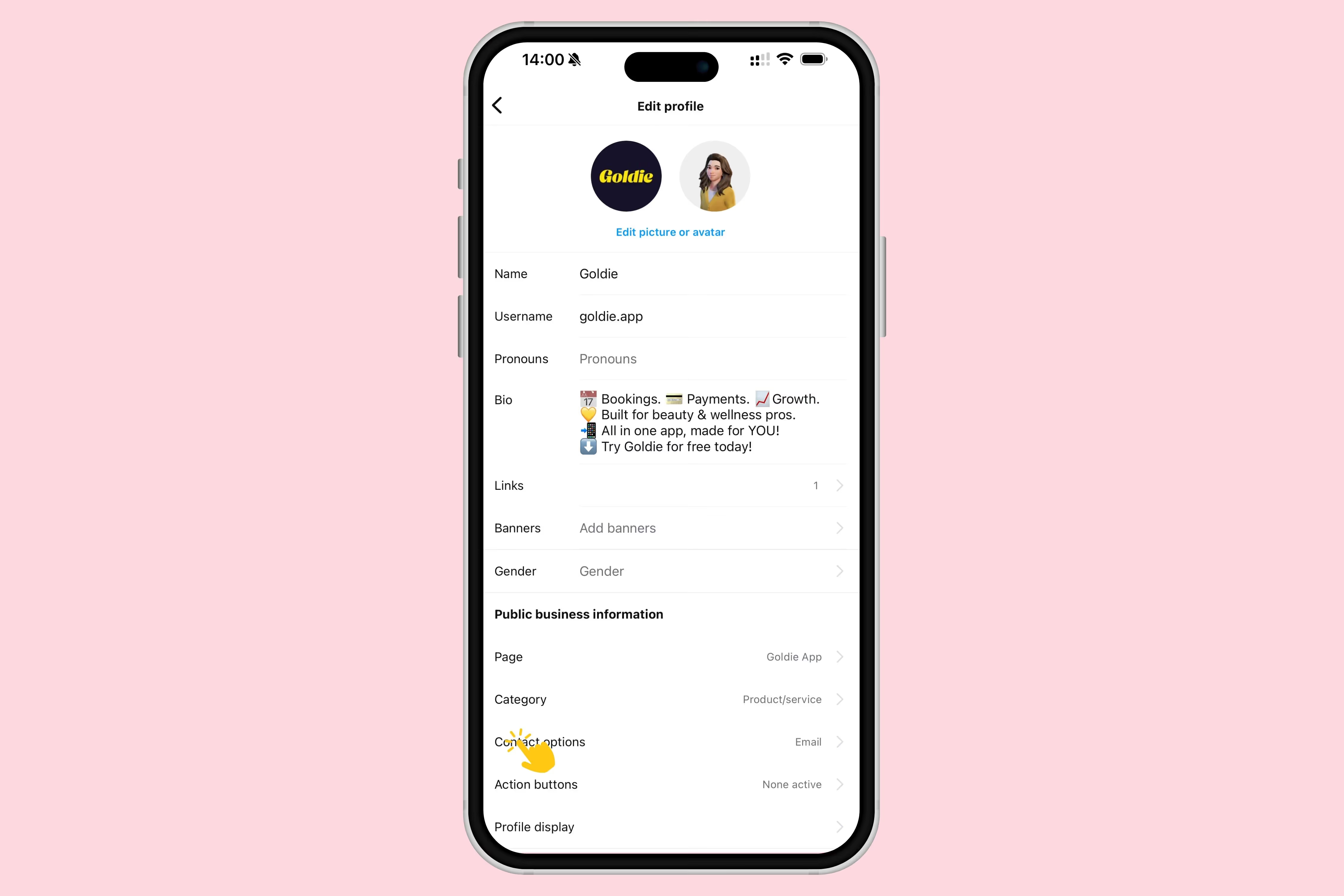
Tap on "Add an action button".
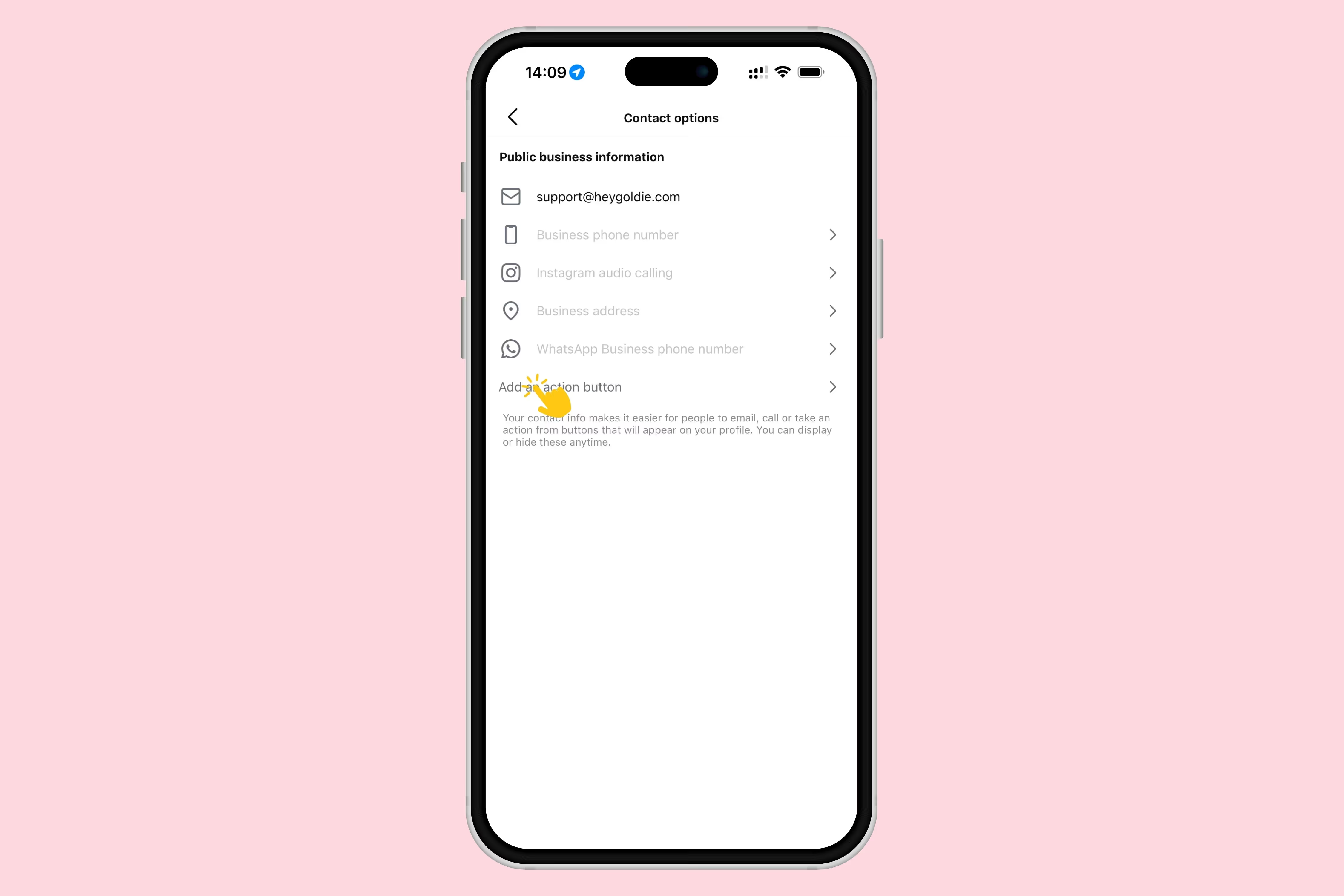
Scroll down and tap on the “Goldie (Appointfix)” app from the list of options.
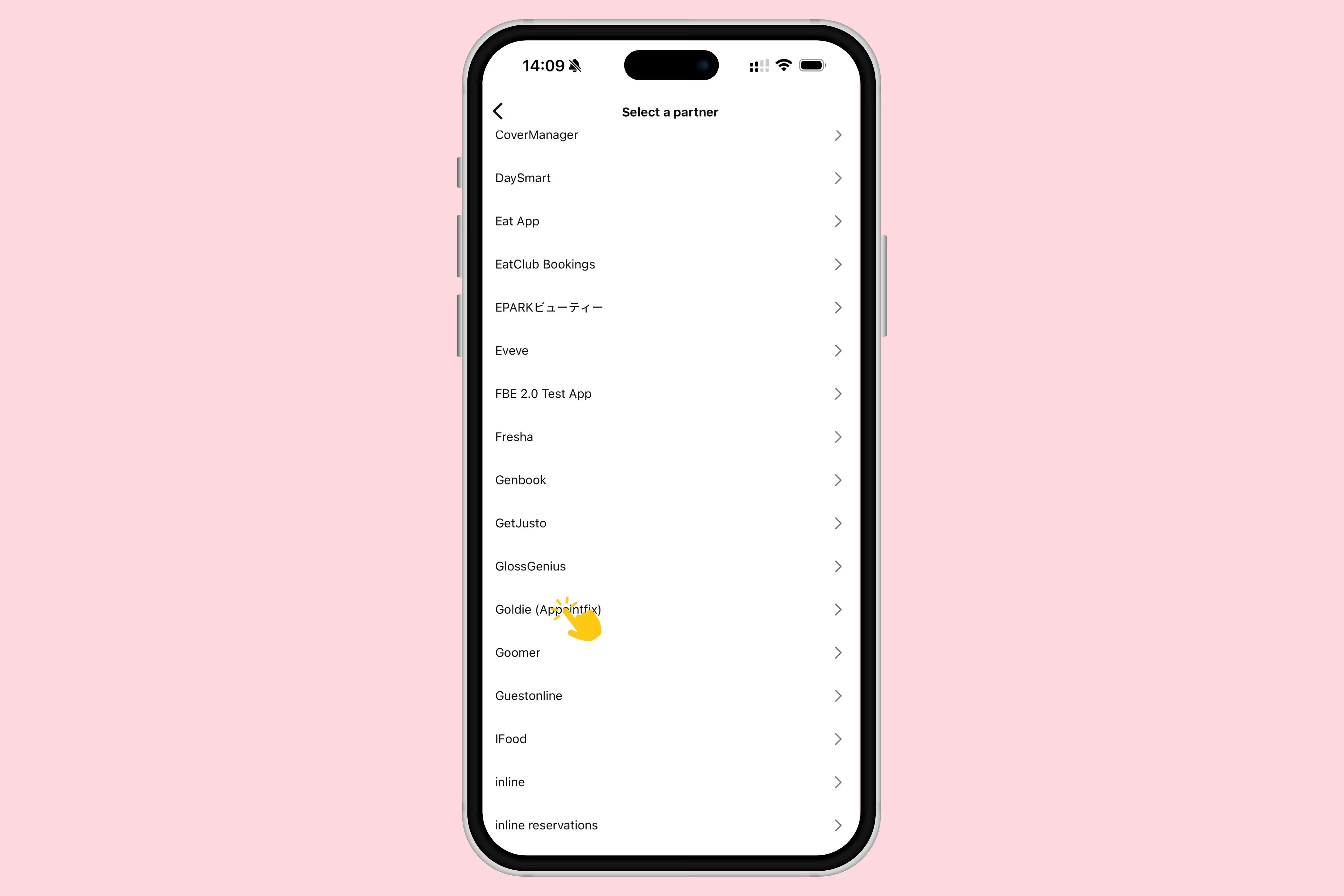
You will then be redirected to sign in to your Goldie account.
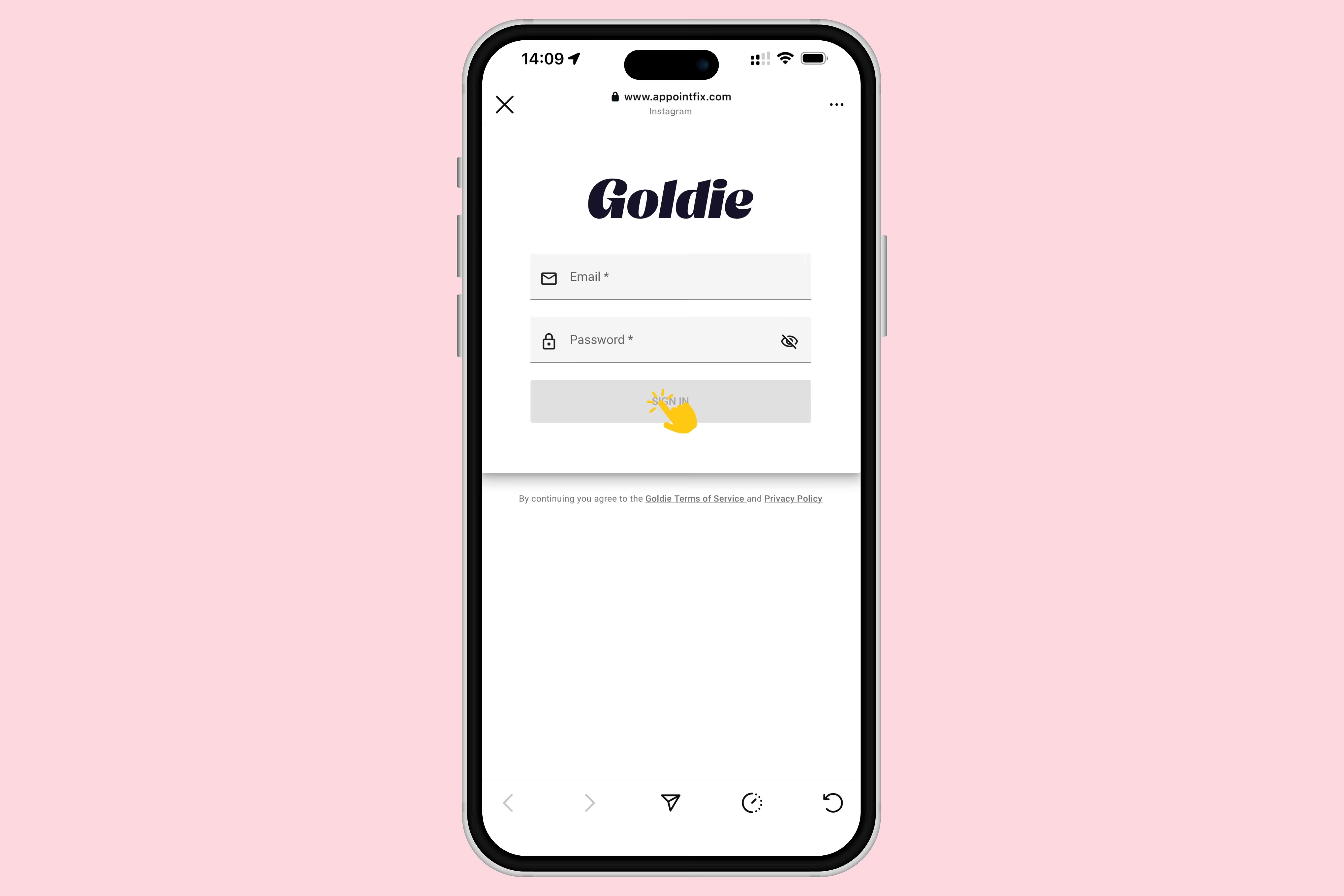
Tap on the “Continue as [your name],” and the Instagram app will ask for permission to sync with your app.
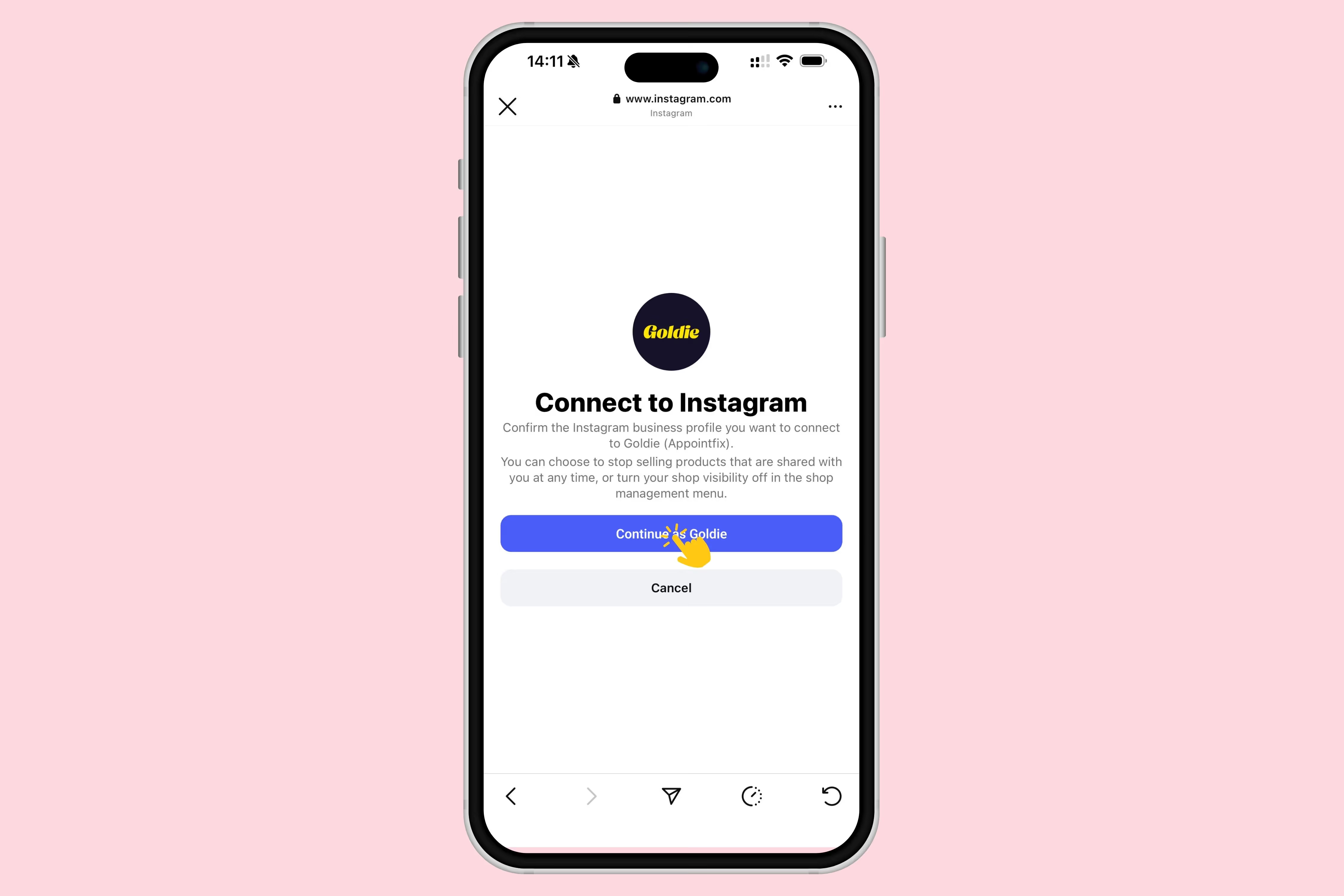
There you are, with your Instagram “Book Now” button integrated with Goldie. :)
If you have already activated your Goldie “Book Now” button on Instagram, I would recommend creating a public post saying you accept bookings via your Instagram button. Also, don’t forget to use call-to-action in the post’s description to encourage followers to book appointments with you.
