Manage staff schedules, track performance, and set permissions all in one place.

Access your team's schedule anytime, from any device. View the entire team's appointments or filter by team members.
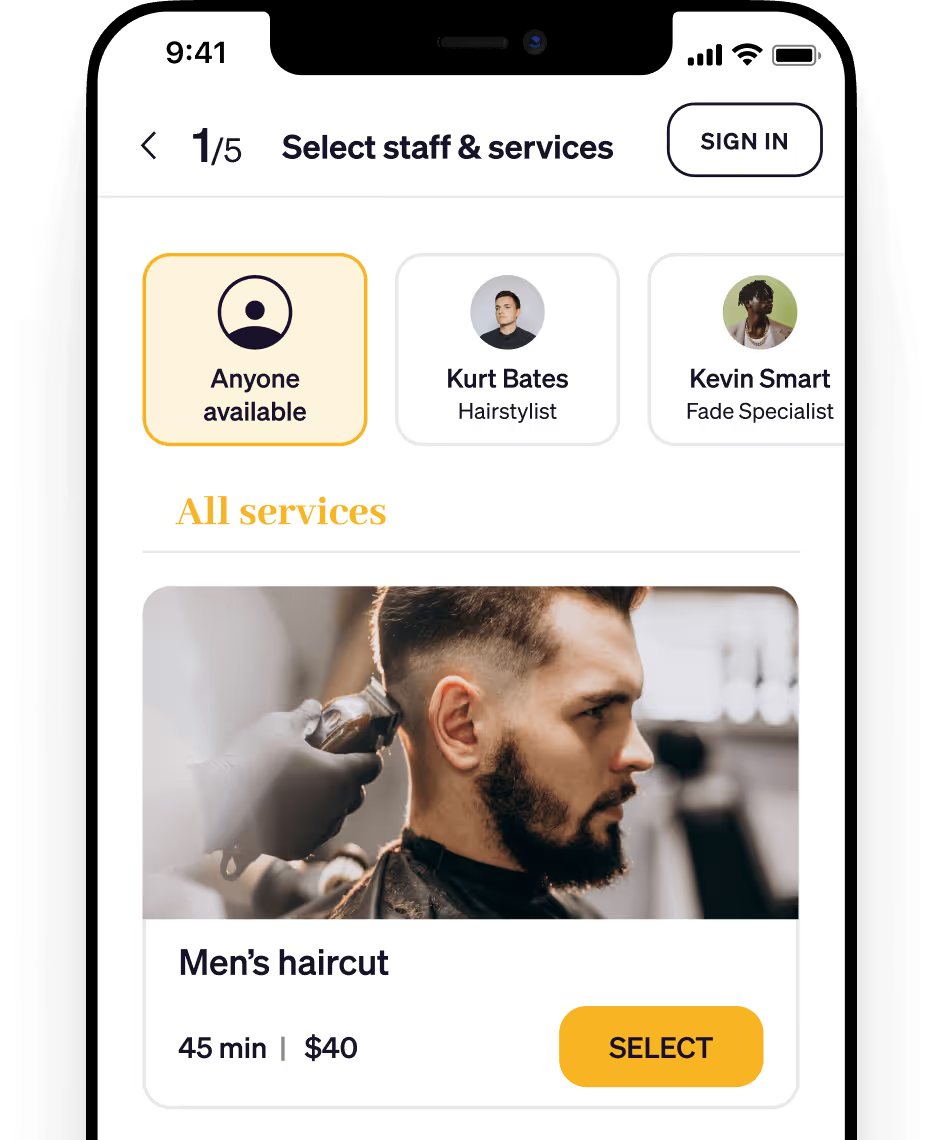

Maximize your team's availability. Clients can easily browse staff members and book appointments online, ensuring your salon stays fully booked.

.svg)
Maintain control and protect sensitive information. Set up individual logins and assign permissions to manage what each team member can see and do.


Enjoy the freedom to manage your team from any device, whether you're at the salon or on the go, from a computer, tablet or phone.

Cover all bases. Collect booking deposits, require a card on file, send reminders, and set clear cancellation policies.

Require deposits to prevent no-shows
Collect deposits when clients book an appointment online and protect your team's time.

Remind your clients to show up
Automatically send text reminders and appointment confirmations so your salon clients always show up.

Set clear expectations
Ensure you and your team get paid whether a client shows up or not.







.svg)
