Reduce no-shows and develop loyal clients with automated text reminders

Send text reminders that keep your clients informed and on time.
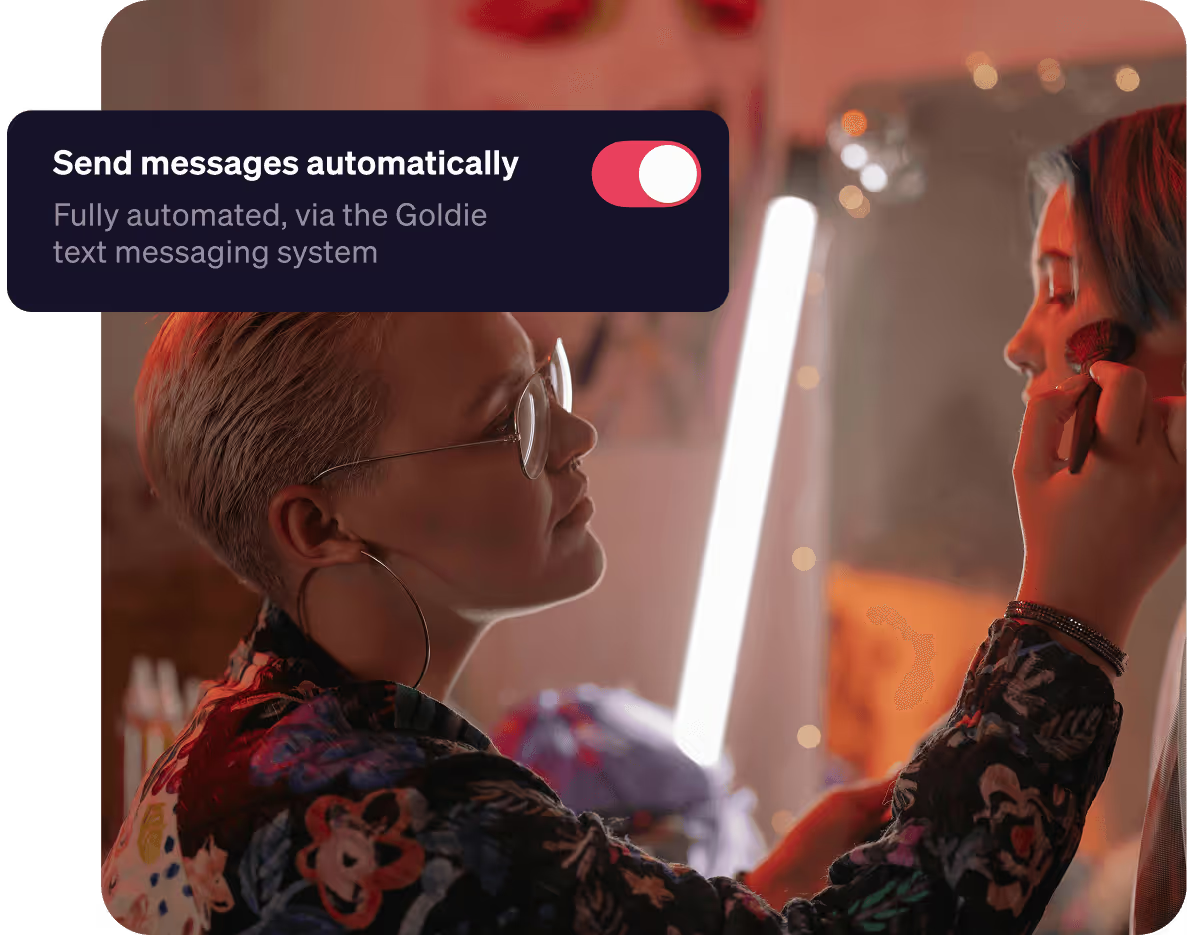

Automated messages do the work for you and save you time.
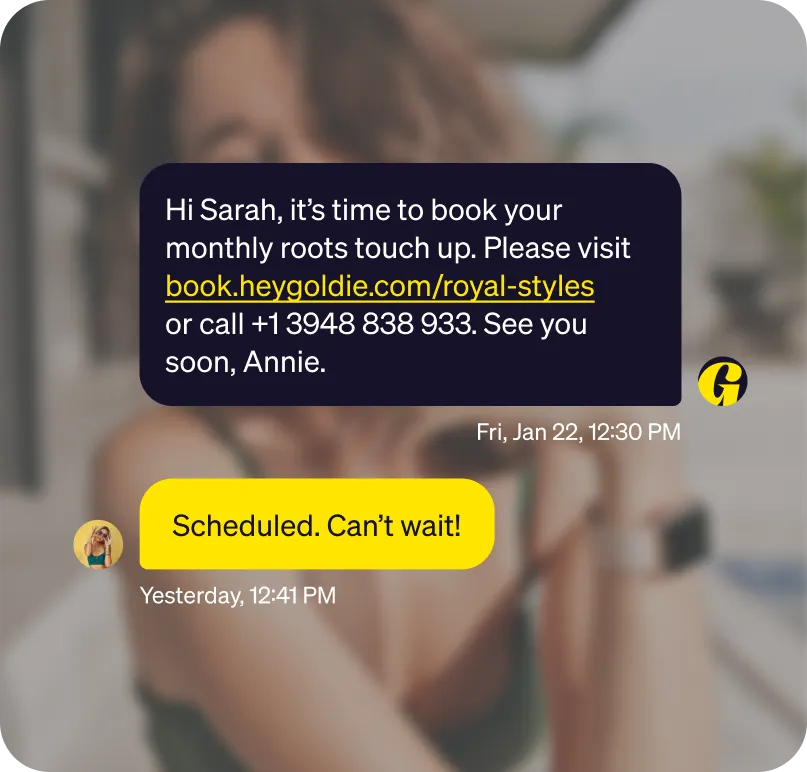

Keep clients coming back with automated rebooking reminders.
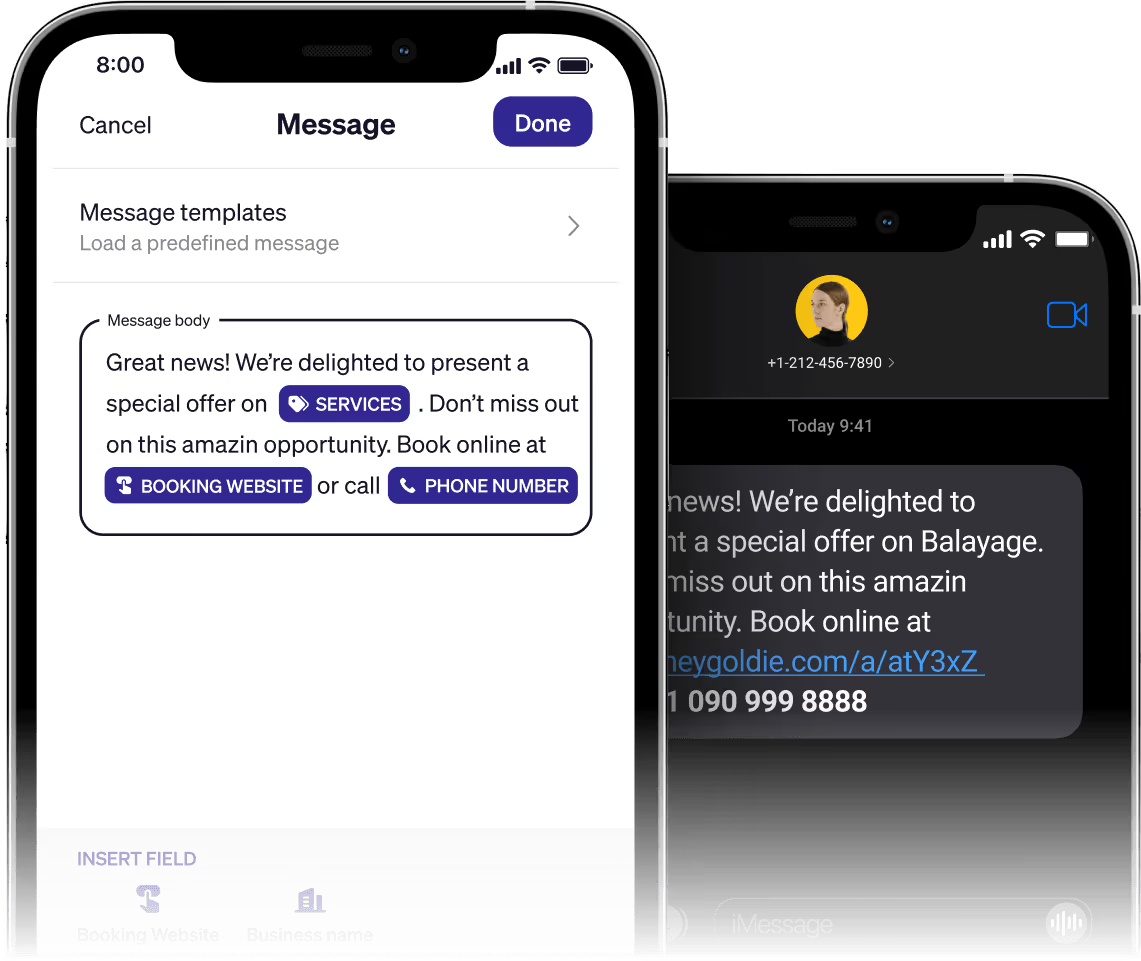
.svg)
Use personalized templates to keep clients informed and build stronger relationships.
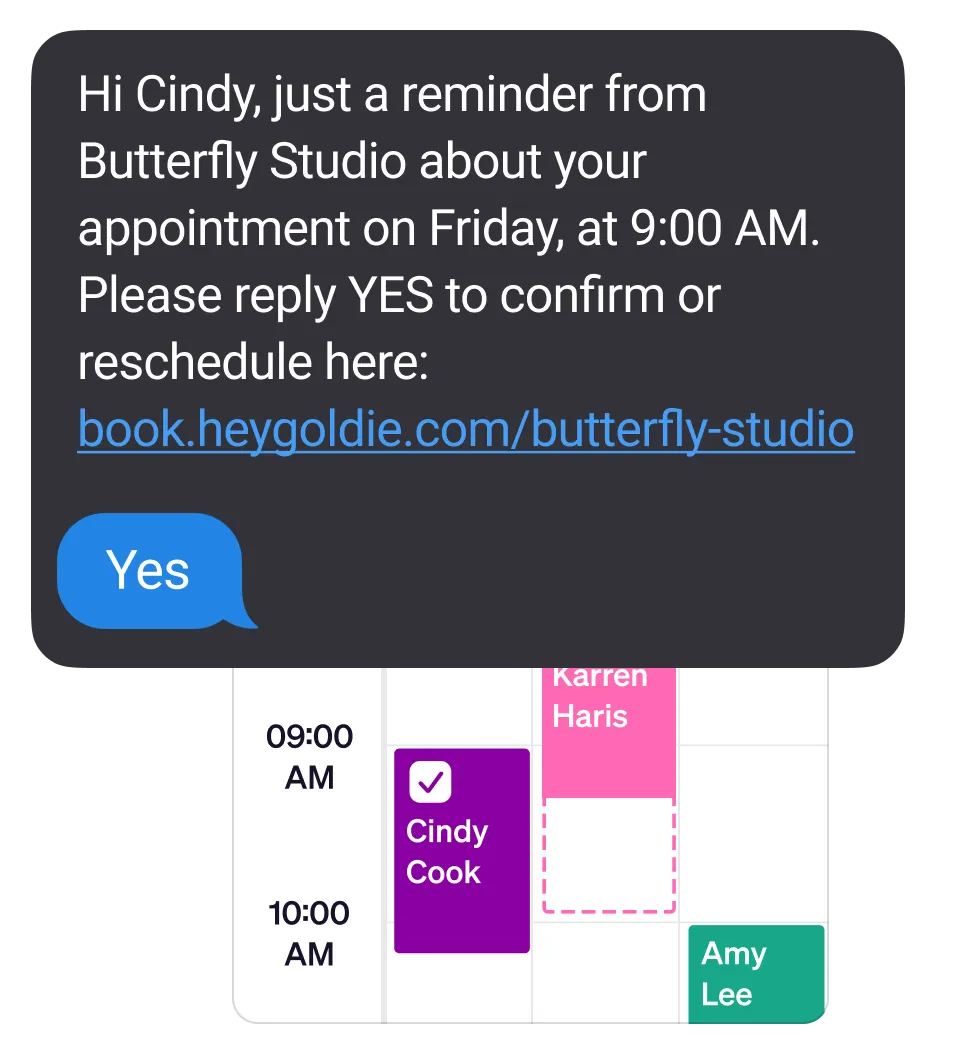

Clients confirm with a 'Yes' reply, and their booking status updates automatically!

Reach out to clients with targeted text campaigns, announce new services, promote special offers or fill last-minute openings.

Cover all bases. Collect booking deposits, require a card on file, send reminders, and set clear cancellation policies.

Require deposits to prevent no-shows
Collect deposits when clients book an appointment online and protect your time.

Remind your clients to show up
Automatically send text reminders and appointment confirmations so your clients always show up.

Set clear expectations
Ensure you get paid whether a client shows up or not.
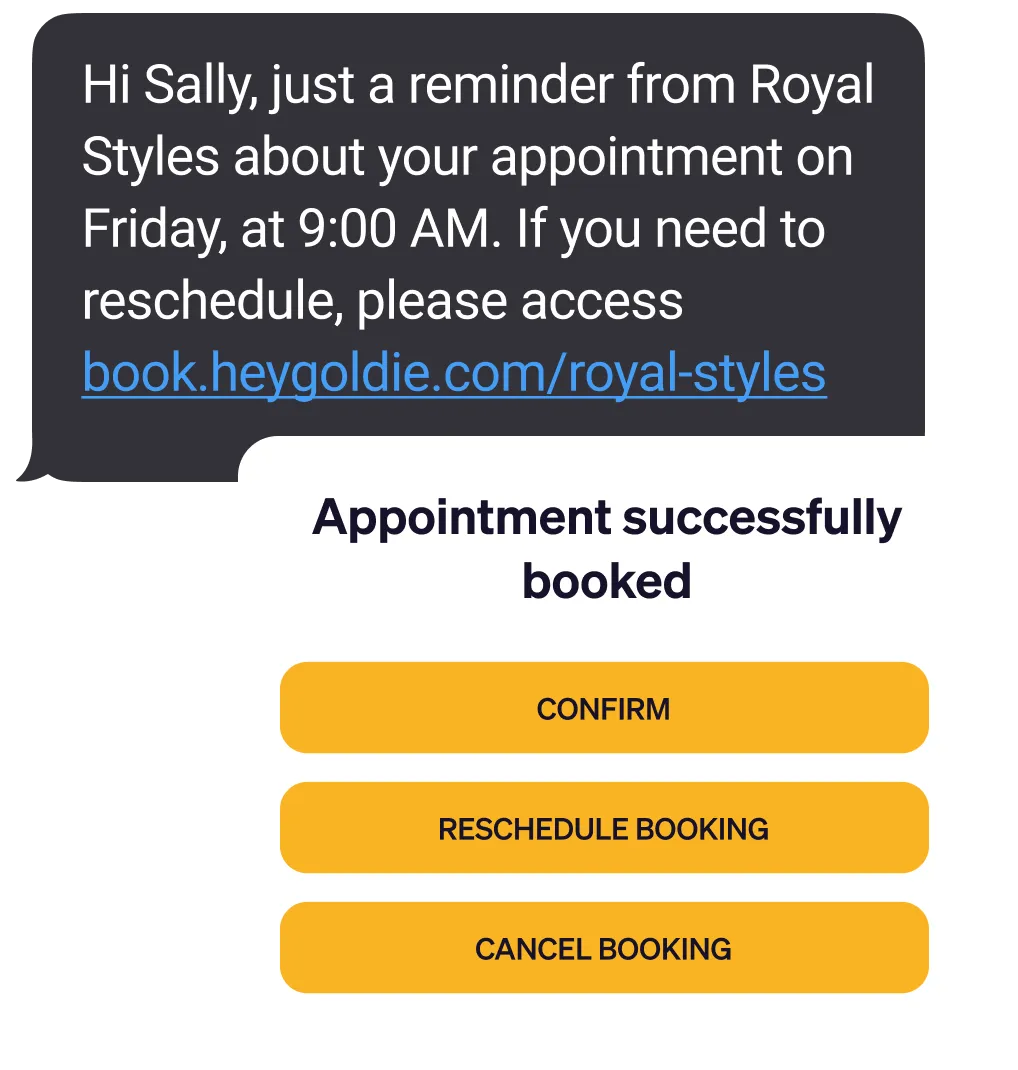

Give clients the freedom to reschedule or confirm bookings.







.svg)
