
Share your unique referral link with friends or fellow professionals. They'll receive a free month right away. When they sign up for Goldie Pro or Pro Plus through your referral link, you'll receive $30.
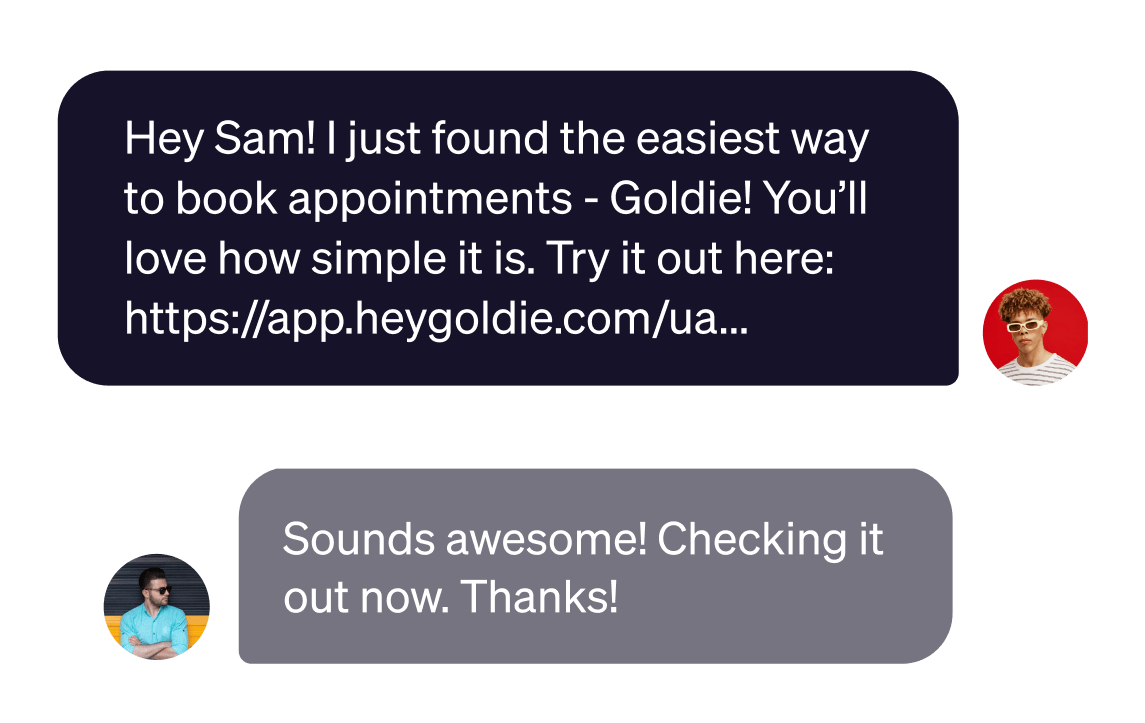
Send your link directly to your friend through a text or email, or share it on your social media channels for even more invites.

The more you share, the more you earn. Get $30 for every friend who subscribes to Goldie through your link. Check out our referral support article for more details on your referral link and earnings.

Get our free social media templates, which you can use to share your link.




.svg)
.svg)
.svg)
.svg)
