
A hair salon service menu isn't just about listing what you do—it's about showcasing your services in a way that grabs attention and gives clients all the info they need.
And you can create it in two formats: a digital menu for your website or app and a printed one for your salon. Both of them have their own perks, which we’ll discuss in this article.
Let’s get to it.
The short answer: to have all your services listed (obviously).
But there’s more to it than this. Here are other reasons why a hair salon service list is a must.
When potential clients discover a new salon, they first check out the reviews, and then they look for that hair salon service menu to see if it offers what they need. A clear, upfront menu cuts out confusion and keeps things smooth. Clients know what to expect and what they'll pay, and you won't have to keep answering the same questions.
Plus, being transparent builds trust and shows clients you value them.
A digital menu can be integrated with your online booking system, making it easy for clients to book services directly (more on this in a minute).
Your salon menu is also a reflection of your brand. It should match your salon's vibe to create a polished, professional image. A well-designed menu can set you apart from competitors and help attract new clients.
Your online hair salon service menu is key to pulling in new customers. It’s what search engines like Google look at to figure out what you offer and match you with people searching for services like yours. The more detailed and clear your menu is, the better your salon will show up in search results, which means more people will find you online.
If you place your hair salon service list in the waiting area, where clients can skim through it while they’re waiting for their appointment or by the styling stations, they may find something else they’re interested in and add it to their next appointment.

Before talking about how to create your hair salon service list, here are a few tips you may want to consider:
First off, how you present your services is everything. Many hair salon service menus just list basic options like haircuts or color touch-ups, but your salon likely offers so much more—think head massages and styling. Highlighting all these extras can boost the perceived value of what you offer.
Do you know all those lipstick color names? A red lipstick is almost never just red. It’s Red Rock, or Ruby Woo, or Lady Danger (nice job, Mac Cosmetics 😏).
You don’t have to come up with creative names for your services, but you can definitely be more descriptive.
Don't just say "haircut." Spice it up with terms like "premium haircut." These little tweaks make your services sound more appealing and give them a luxury vibe.
This is probably the most important one. Instead of just listing a starting price, consider offering a price range that may differ according to hair length, for example. This way, clients know what to expect when looking at your hair salon price list and might even be pleasantly surprised if their final bill is lower than anticipated.
Also, make sure to add the prices for add-ons if you offer them in your hair salon.
Lastly, make sure your services are easy to find. Group similar services together so clients can quickly locate what they’re looking for, whether it's a simple haircut or a color retouch. This makes your menu user-friendly and efficient.
Creating a digital hair salon service menu is easier than it sounds. Let’s walk through it step by step, making sure everything’s clear, simple, and ready to roll.
Here are the steps:
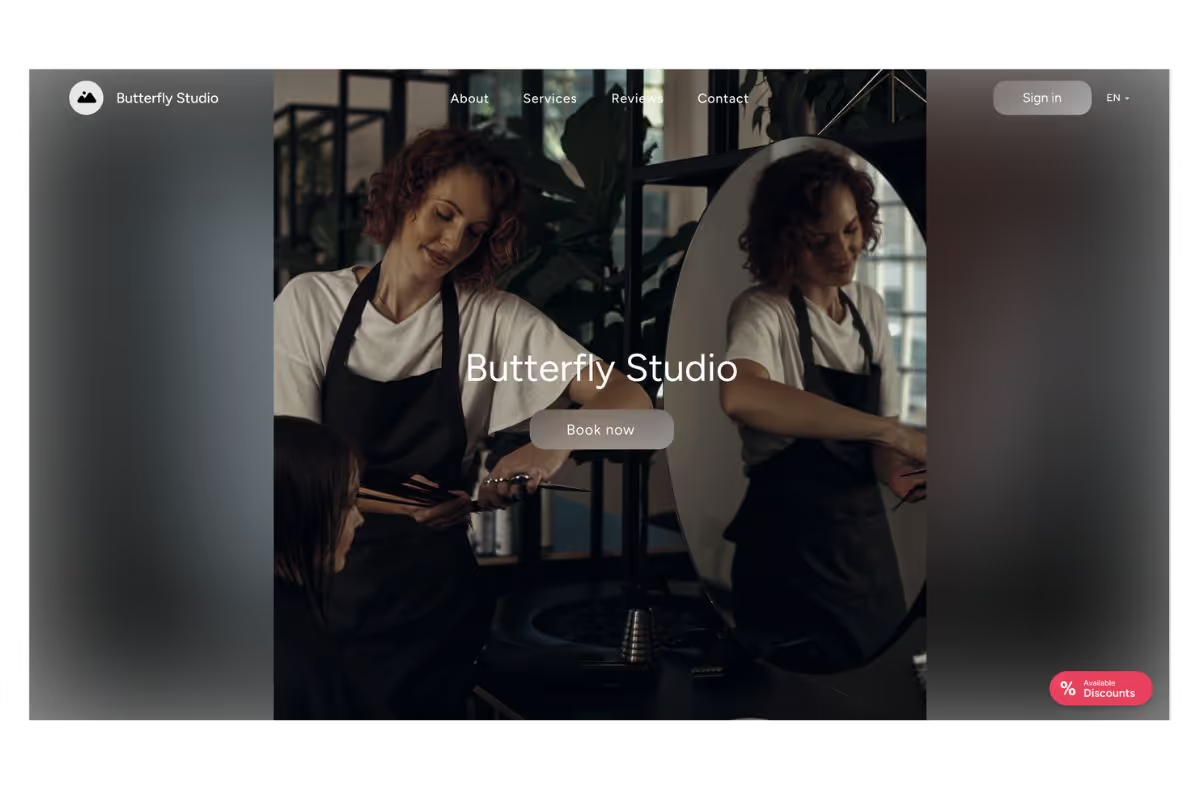
First up, you need to set up a booking website.
Remember how I said that a digital hair salon service menu can be easily integrated with your online booking system? This way, clients can check out your services and book appointments all in one place without any extra steps.
You can look for an appointment app that helps you with that. We’ll show you how to do it with Goldie. It’s a user-friendly app, so anyone can set it up.
Plus, Goldie’s digital salon service menu has a few advantages.
First, clients can book their appointments, so it’s a time saver for you as an owner and for your clients because they can do it anytime, anywhere. Another advantage is that when clients book their appointments, you can ask for a deposit to protect yourself from no-shows. Then, you can collect payments after the appointment so that you always get paid.
Here are the steps:
Read a more detailed explanation of how to create an online booking system.
Think about everything you offer—whether it’s haircuts, coloring, treatments, or styling—and list them out in a way that’s super clear. Make sure each service has a name that’s easy to understand, and don’t forget to include how long each service takes and any other details your clients might need to know.
Next, you’ll want to set your prices. Decide whether you’re sticking with fixed prices or going with something more flexible, like pricing based on hair length, the stylist’s experience level, or any additional treatments. Whatever you decide, make sure the prices are displayed clearly on your site.
Being upfront with pricing helps build trust, and clients appreciate knowing what they’re getting into before they book.
To make things even easier for your clients, group your services into categories. For example, you could have sections like “Haircuts,” “Coloring,” “Treatments,” and “Styling.”
This helps clients find what they’re looking for without having to dig through a long list of services. Organize your site so clients can easily jump between these categories, whether through drop-down menus or a simple sidebar.
When it comes to describing your services, don’t hesitate to use a little help from technology. An AI tool can help you come up with detailed, engaging descriptions for each service.
Let your clients know what’s involved, why it’s awesome, and who it’s perfect for. Pair these descriptions with some great photos—ideally before-and-after shots—to really show off what you can do. Not only do these visuals make your site look more appealing, but they also help clients feel more confident about their choices.
Finally, you should get the word out about your new digital service menu.
Share it on your social media platforms like Instagram, Facebook, and Pinterest. Use eye-catching posts and stories to highlight different services and make sure your followers know what’s new.

Creating a printed hair salon service menu is a great way to showcase what your salon offers in a clear, stylish, and easily accessible format. Whether your clients are waiting for their appointment or just walking in, having a physical menu they can browse through makes it easy for them to explore your services.
Here’s how you can create one (we’ll use Canva because it’s free and has everything you need to make it look awesome):
First things first, start by gathering all the information you need. If you’ve already created your digital hair salon service list, your job will be easier.
Include every service you offer, from haircuts and coloring to styling and treatments. Just as for the digital hair salon price list, you can include a brief description of each service so your clients know what to expect.
When listing your prices, make sure to keep them consistent with what you have online. If some services have variable pricing, like depending on hair length or the complexity of the work, you can mention that, too.
Once you have all your content ready, it’s time to jump onto Canva. If you haven’t used it before, it’s a super easy tool for creating professional-looking designs.
After logging in, search for “salon menu,” “service menu,” or “hair salon service menu” templates. There’s a ton of designs to choose from, so pick one that fits.
Then, customize your hair salon price list template by adding your salon’s logo, adjusting the colors to match your branding, and choosing fonts that are easy to read.
Enter all your service details, and make sure they are well-organized and easy to scan.
When your design is ready, go ahead and download it in a high-resolution format, ready for printing. You might want to print a few copies on quality paper to place the hair salon service menu in more than one place.
Now, placement is key when it comes to making sure your clients actually use the menu. Place copies at the reception desk so it’s one of the first things clients see when they walk in.
You could also place a few in the waiting area, where clients can flip through while they’re waiting for their appointment. Another good spot is by the styling stations, giving clients a chance to look through and maybe add on a service while they’re in the chair.
And there you have it! Creating a hair salon service menu, whether digital or print, is all about making it easy for clients to see what you offer while boosting your salon’s image.
By following these steps, you’ll have a menu that not only looks great but also helps drive more bookings and upsells.
