How to delete your data from Appointfix
Appointfix users have the right to access their data, get a copy of their data, ask for an update, deletion, or their data to be moved to another organization.
To delete your data completely from Appointfix, you need to delete your account.
To do so, please follow these steps:
- Open the Appointfix on your device
- Click the menu button in the top-left corner
- Scroll down and select the option showing your email and photo to open your Account settings
- Scroll down to find the option Delete account
- You will have to confirm the deletion as it will permanently remove all your information from Appointfix